What’s the difference between first order ambisonic and second order ambisonic?
When talking about spatial sound, there are 2 main components you would keep in mind:
The format
The way the audio channels and data is being written, which determines how to the video player will read the audio file. For example, ambisonic format contains HRFT, which stands for head-related transfer function. Meaning, this is data that is positioning the audio channels in space virtually. Compared to quad-binaural format, which does not contain any positioning data at all. Quad-binaural means that we have 2 channels of audio (left and right) for each direction (front, back, left and write). Therefore, only from the position of it’s recording it is spatial and there is no need in HRTF in it.
Also important to mention that there are B-format and A format but A format isn’t being used often at all. So most changes, if you are working with spatial sound and you are distributing your video to either Facebook, Youtube or Oculus, you are working with B-format.
The order
The order points out the number of audio channels within the file. Meaning, 1st order ambisonic has 4 channels of audio for example. 2nd has 9 channels. The higher the order, the more channels of audio are in it. We rarely see use of spatial sound with more than 2nd order ambisonic.
Important to mention that the order of the ambisonic isn’t necessarily points out on a higher quality. Sure you have more information therefore, the quality should be higher. But at times, if you would want the audio to feel more directional (For example, someone is shooting at you from the back), 4 channels of audio tend to feel more directional than second order ambisonic. In exchange, higher order feels a bit more real and mimics the feels of how sound applies naturally within the headphones movement.
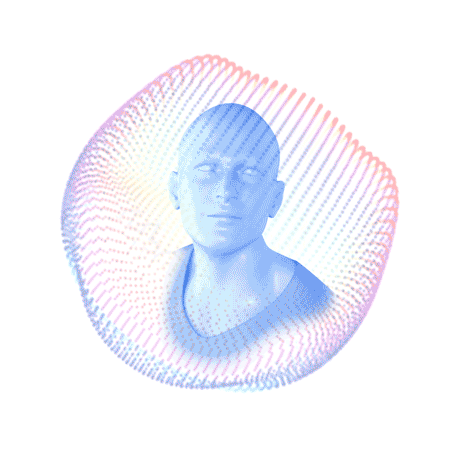
Another confusing point that is important to mention. There is no need for special headphones in order to enjoy spatial sound. You can play 360 videos with spatial sound with regular headphones from any VR supported phone or headset. The movement of the phone or headset displays the sound into your headphones based on the direction you are looking at.
LEARN HOW TO CREATE SPATIAL SOUND FOR IMMERSIVE EXPERIENCES
START LEARNING RIGHT NOW
THROUGH VIDEO TUTORIALS
Use Plugins like Camposs
There are spatial headphones which are mainly used for mixing spatial sound within your DAW station (Reaper or Pro Tools usually) like the Sony 360 reality audio or the 360° Ambisonics Tools from Waves. But these aren’t necessary for mixing spatial sound. You can mix spatial sound on your DAW station, just pay attention that you are mixing as you always look straight. OR you can also use plug-ins like the Camposs from Hear360, which allows you to experience your sound spatially within your DAW station, as you are mixing, based on a 360 video playback.
- Hear360
- Facebook 360
- Google VR audio system
- Ableton
- bcom
- DaVinci
- Reaper
- Pro Tools
If you would like to get the Camposs plug-in you can contact Hear360, or purchase VRTL’s spatial sound course. Our course is a full course for spatial sound design with was designed for anyone, even if you have never worked with a DAW station or you have no idea about sound engineering, to jump in and start working quickly and on the best professional quality.
This article was written by Nir Netzer. Nir is a VR director who is working out of Los Angeles. He directed VR projects for DreamworksTV, NBC and competed in Oculus Launchpad 2018. Nir is VRTL’s instructor for Spatial Sound. You can download his course on this LINK and learn more about Nir’s VR content studio at http://www.netzerland.com




